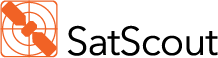1 Choose your satellite from the list (or enter it manually, if needed)

2 Standing on site, check if the selected satellite is in your line-of-sight just by pointing your device to the sky (our augmented reality view with directional arrows helps you with that!)

3 If the satellite is adequately visible (site is OK), install the antenna according to instructions given on the device (no paper manual needed!)

4 Use your device to adjust the antenna (set azimuth, elevation and polarization)

Antenna inclination alignment to the target value is easy by following the visual guide in the form of an inclinometer with data labels showing all relevant values. Just hold your device to the antenna as shown on the first screen, and then align the antenna inclination with the target value.

For the polarization adjustment , you'll see two guiding screens. SatScout guides you how to place your device against the antenna LNB. Then it shows you how to easily align the antenna LNB with the target polarization offset.
5 And now your antenna is ready for fine-tuning and commissioning!